Zero-Based Budget Calculator
Your Monthly Budget
Calculate how much you can spend on discretionary items after covering essentials
$
$
$
Zero-based budgeting isn’t just another finance trend-it’s a complete reset of how you think about money. Instead of guessing what you’ll spend based on last month’s numbers, you give every single dollar a job before the month even starts. No leftovers. No vague "miscellaneous" categories. If you have $3,500 coming in, you assign $1,200 to rent, $400 to groceries, $300 to debt, $500 to savings, and so on-until every dollar has a purpose. That’s zero-based budgeting. And apps have made it possible for regular people to actually stick with it.
Why Zero-Based Budgeting Works When Other Methods Fail
Most budgeting apps let you track spending after it happens. They show you where your money went, then suggest cuts. Zero-based budgeting flips that. It forces you to decide before you spend. This isn’t about restriction-it’s about control. You’re not cutting out fun; you’re choosing when and how it happens. According to NerdWallet’s 2024 analysis of 12,500 users, people using zero-based budgeting apps saved 18.7% more on average than those using traditional budgeting tools. Why? Because when you assign every dollar a role, you stop wasting money on things you don’t care about. That $8 coffee habit? You either budget for it intentionally-or you skip it without guilt. The real win isn’t just saving more. It’s reducing financial stress. When you know exactly where your money is going, you stop worrying about what you might’ve overspent. You’re not guessing-you’re planning.The Top Three Apps for Zero-Based Budgeting (And How They Differ)
Not all zero-based budgeting apps are built the same. Here are the three most popular ones, and what makes each one unique.YNAB (You Need A Budget)
YNAB is the gold standard. It’s built on four core rules: give every dollar a job, embrace true expenses, roll with the punches, and age your money. The app doesn’t just track spending-it teaches you how to think like a budgeter. Its interface is clean, its tutorials are thorough, and its community is active. It costs $14.99/month or $99/year, but it’s the only app that offers live workshops and 200+ video lessons. Users who stick with it for six months see 23% higher savings than those using other apps. The catch? It has a steep learning curve. Most people take 3-4 months to feel comfortable. If you’re willing to put in the time, YNAB delivers.Goodbudget
Goodbudget is the digital version of the old-school envelope system. You create virtual envelopes for rent, groceries, entertainment, etc., and move money between them. It’s simple, visual, and perfect if you’ve ever used cash envelopes before. The free version lets you manage up to 10 envelopes with manual entry. The Plus plan ($8/month) unlocks bank syncing and unlimited envelopes. It’s cheaper than YNAB, and its interface is easier to pick up. But it’s less reliable with bank connections-Capterra’s 2025 data shows a 89.2% sync success rate compared to YNAB’s 98.7%. If you’re okay with entering transactions manually or have a simple financial setup, Goodbudget works great.PocketSmith
PocketSmith doesn’t focus on daily budgeting. Instead, it’s built for long-term forecasting. You plug in your income and bills, and it shows you what your finances will look like six months or even two years from now. It’s ideal if you have irregular income or want to plan for big purchases like a car or vacation. It costs $14.95/month, which makes it the most expensive option. It also lacks strong mobile optimization, so most users stick to the web version. With only 4% market share among zero-based budgeting users, it’s niche-but powerful for the right person.How to Set Up Zero-Based Budgeting in Under a Week
You don’t need to be a financial expert to start. Here’s how to get going in seven days, using any app.- Days 1-2: Gather your numbers-Collect your last three months of bank and credit card statements. Note your average monthly income and fixed expenses (rent, utilities, insurance, etc.).
- Day 3: List every spending category-Don’t skip small things. Coffee, snacks, subscriptions, gifts, car maintenance-all of it. Be specific. "Food" isn’t enough. Try "Groceries," "Dining Out," "Snacks."
- Day 4: Assign your dollars-Start with essentials: housing, utilities, food, transportation. Then pay yourself-put money in savings and debt repayment. Only after that do you allocate for fun. If you have $3,000 income and $2,400 in essentials and savings, that leaves $600 for discretionary spending. Now decide: how much goes to entertainment, shopping, hobbies?
- Day 5: Set up sinking funds-These are savings buckets for irregular expenses. Car repair? $50/month. Holiday gifts? $100/month. Insurance deductible? $75/month. Put money in them every month, even if you don’t use them yet.
- Days 6-7: Sync your accounts-Connect your bank via Plaid (supported by 11,500+ U.S. institutions). If your bank doesn’t sync, enter transactions manually. Do this daily. Don’t wait until Sunday.

The Hidden Trap: Why Most People Quit
NerdWallet found that 62% of people who start zero-based budgeting quit within three months. Why? It’s not the math. It’s the mindset. The biggest mistake? Treating budgeting like a monthly chore. People open the app once a week, enter everything from last weekend, and call it done. That’s not zero-based budgeting. That’s post-mortem accounting. Successful users treat it like brushing their teeth. They check the app daily-usually within three hours of spending. They fix misclassified transactions within three days. They review categories every three weeks. That’s the "rule of 3." Another issue: emotional resistance. When you see your "entertainment" category drop to $0, it stings. That’s the point. You’re not being punished-you’re making a conscious choice. If you’re not ready to face that, you’ll quit.Who Should Avoid Zero-Based Budgeting Apps?
Zero-based budgeting isn’t for everyone. If your income changes by more than 30% each month-like a freelancer, gig worker, or seasonal employee-it’s hard to assign exact dollar amounts. Harvard Business Review’s 2025 analysis found ZBB apps struggle for these users. Suze Orman also warns that the constant tracking can create anxiety, especially for people who already feel overwhelmed by money. If you’re in crisis mode-living paycheck to paycheck with no safety net-start with a simpler system first. Build confidence before adding structure. Also, if you hate tech, don’t force it. Paper envelopes and a notebook work just as well. The app is just a tool. The real work is in your decisions.




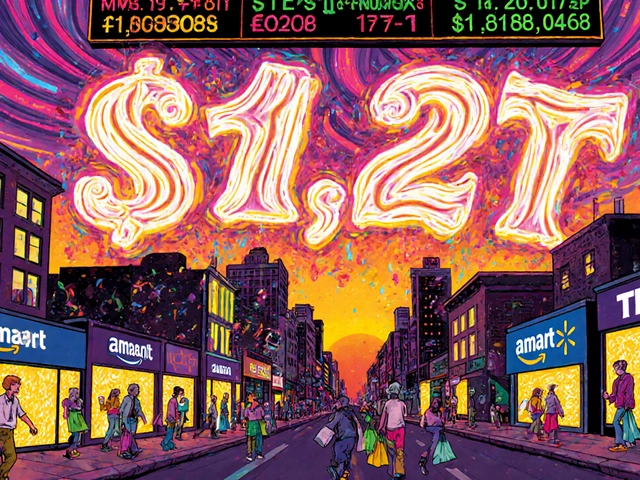
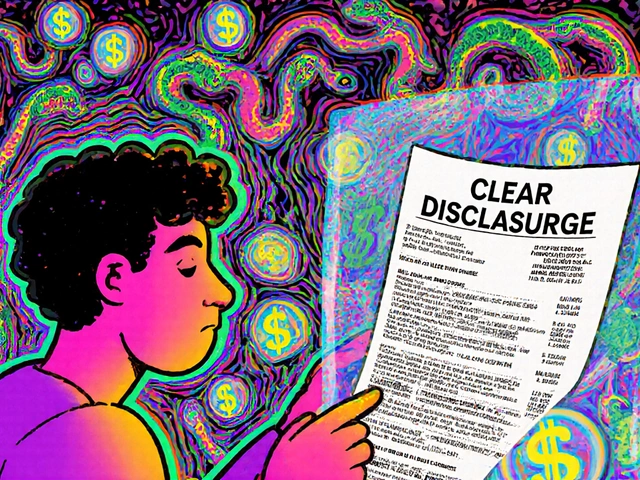
Comments
There's something deeply poetic about assigning purpose to every dollar-it’s not accounting, it’s alchemy. You take the chaotic, often guilt-ridden flow of modern spending and turn it into a sacred ritual of intention. In a world where consumerism whispers lies that happiness lives in checkout carts, zero-based budgeting is the quiet rebellion of choosing meaning over momentum. I’ve seen friends spiral into anxiety over credit card statements, only to find peace when they stopped asking, "Why did I spend this?" and started asking, "What did I want this to do for me?" The app is just the parchment; the ink is your will.
Let’s be real-YNAB’s four rules are just behavioral economics dressed up as a cult. "Give every dollar a job"? That’s just hyperbolic self-control. The real win is cognitive load reduction. By forcing pre-commitment, you offload decision fatigue to a structured system. And the 23% savings bump? That’s not magic-it’s loss aversion engineered via UI. PocketSmith’s forecasting is the only thing that actually handles non-linear income, but nobody talks about it because it doesn’t fit the "budgeting as spiritual practice" narrative. Also, Plaid is a data honeypot. You’re trading privacy for convenience. Don’t be fooled.
Oh wow, another sanctimonious blog post pretending budgeting is enlightenment. YNAB users are the people who name their savings categories "Future Vacation Fund (But Only If I Don't Cry After Watching The Crown)" and then screenshot their budget to Instagram. Meanwhile, I’m over here paying my bills with cash, keeping receipts in a shoebox, and still saving more than 90% of these app addicts. You don’t need an app to stop spending money on things you don’t care about-you need a spine. And maybe a therapist who doesn’t charge by the hour. Also, "Smart Allocation"? That’s just AI gaslighting you into thinking you’re in control. Pathetic.
I tried YNAB for six months. I quit because I felt guilty every time I spent $5 on coffee. Then I switched to Goodbudget and started using cash envelopes for fun money. I didn’t need syncing-I needed space. The real breakthrough wasn’t the app-it was learning to say "no" without apologizing. And honestly? The rule of 3 works, but only if you’re kind to yourself. Missed a day? Just reset. Don’t punish yourself. Budgeting isn’t about perfection. It’s about showing up, even when you’re tired. I’m still here, three years later, and I’ve paid off $12k in debt. Not because I’m disciplined. Because I learned to be gentle with my money.
Thanks for this. 😊 I use Goodbudget on my phone. Manual entry is slow, but I like seeing the envelopes fill up. It feels like planting seeds. One dollar at a time.